Use Generative AI in React Native: Create Mistral AI Mobile app
Use Generative AI in React Native: Create Mistral AI Mobile app
Use Generative AI in React Native: Create Mistral AI Mobile app
Introduction
Generative AI tools have been leading the headlines for quite some time now, with each new release promising to reshape the way we live, work, and interact with technology. These emerging tools have plainly caused a spark of innovation from automating creative processes to enabling human-like conversations. Every few months, we hear about a new generative AI tool that claims to be a game-changer, fueling the hype and setting expectations sky-high.
While much of this development has centered around the web, recent advancements have started to shift attention to the desktop. Tools are now incorporating AI features directly into operating systems or productivity software, increasing convenience and functionality for users on the desktop. Still, one major market remains under-served: mobile applications.
Mobile applications are at the heart of our lifestyles today and hold a host of opportunities for integrating generative AI into them. The global mobile application market size was valued at USD 252.89 billion in 2023 and is projected to grow at a compound annual growth rate (CAGR) of 14.3%
From 2024 to 2030 From AI-powered chatbots that can be embedded in messaging applications, and personalized content creators used through social media platforms, to productivity applications that can compose emails or summarize documents on the go, the potential of mobile applications to deploy generative AI is immense; a space where very few tools have dared to venture.
Generative AI Tools: A Snapshot
Generative AI is not a vertically oriented market. Several big names lead the charge in this crowded field. Quick overview:
ChatGPT, courtesy of OpenAI, perhaps is the most well-known. It has become synonymous with generative AI. From casual conversations to deep problem-solving, it is in wide usage. By leading the charge, it has smoothened the way for developers to integrate AI into their web apps via APIs.: https://openai.com/
Gemini by Google DeepMind: This exciting new entrant in the generative AI space introduces multimodal capabilities to handle both text and image processing. Positioning itself firmly as a hard competitor to ChatGPT on both performance and versatility.: https://gemini.google.com/
Claude by Anthropic: Designed for safety and reliability, Claude aims at helpful and less biased outputs. It’s gaining traction for applications where quality of content and ethics in AI use are a priority.: https://claude.ai/
Mistral AI: A European player, Mistral AI offers high-performance and scalable, developer-friendly tools. It might not have the same brand recognition in the market today as ChatGPT or Claude, but its underlying APIs have much potential in certain use cases.: https://mistral.ai/
Mistral AI: Lagging Behind in Adoption
Despite the fact that Mistral AI has all the makings of a promising player in the generative AI ecosystem, it is still struggling to break into the mainstream. Unlike OpenAI, which enjoys great publicity and overall exposure in every big platform, Mistral AI is still carving its niche. Contributing reasons include:
Insufficient Marketing: Mistral AI has failed to enjoy the buzz in marketing like its other competitors, especially in non-European markets.
Developer-Centric: While this makes Mistral AI an excellent choice for more technical users, the wide consumer market has yet to be captured.
Neglecting Mobile: Similar to many generative AI tools out there, Mistral AI has placed most of its efforts into web-based solutions, leaving a large gap in its mobile integration and adoption.
This, however, is an exciting gap. The idea is to bring Mistral AI into the mobile domain, not only realizing its potential but also showcasing the generative AI capabilities beyond traditional markets. This is what I tried to achieve in my project: using Mistral AI’s generative API within a React Native app, showing how such generative AI could add value to mobile apps and expand the effect of generative AI into everyday mobile experiences
React native and Generative AI tools
The best part about React Native is the usage of Typescript, which includes the usage of Typescript API tools, the same that is used in React for example. most of the apps that have a Web presence, can be integrated into a Mobile app to offer the same service.
Also, it will generate an app that works for both Android and iOS, which makes it easier to attract more users. and with the latest performance updates ( the new architecture), businesses are shipping a native feeling Apps in React native, with half the time of development and half the effort.
Of course, there is a difference when it comes to that, but usually the same approach.
Step by step to implement Generative AI API in React Native
In this tutorial, I create a Mistral AI Mobile app in React native, I will walk you through the tutorial step by step in order to do that:
The GitHub link: https://github.com/chohra-med/mistralAIRN
The app contains the following,
— The app was developed using My boilerplate: https://blog.stackademic.com/architect-your-react-native-app-to-handle-millions-of-users-and-large-development-teams-cfc566ea8bf0
Dark and Light Mode: https://medium.com/@malikchohra/build-for-scale-use-a-design-system-in-your-react-native-app-0224797da39b
Hide keys in React native using the config: https://casainnov.com/securing-sensitive-keys-in-react-native-with-react-native-config
Internalization: https://medium.com/@malikchohra/build-for-scale-use-internalization-for-react-native-6fb9f5c06dd2
Redux for state management and API calls: https://casainnov.com/build-for-scale-infinite-scroll-using-react-query-with-redux-toolkit-in-react-and-react-native
E2e and Unit testing: https://medium.com/@malikchohra/guide-to-testing-in-react-native-end-to-end-test-using-detox-f29fd1344180
Animation Handling: https://casainnov.com/learn-animation-in-react-native-using-reanimated-library
Fastlane for CI-CD: https://medium.com/@malikchohra/ci-cd-pipeline-for-react-native-apps-use-fastlane-and-github-actions-40f9ad2036d0
React Navigation: https://medium.com/@malikchohra/build-for-scale-best-approach-on-how-to-use-react-navigation-in-react-native-d3eb7362c80e
It uses Gifted Chat: https://github.com/FaridSafi/react-native-gifted-chat
Integrating Mistral AI
step 1: Do as any Developer: Read the documentation
If you want to learn more about the API calls that they offer and how you can use them, read this first: https://docs.mistral.ai/getting-started/quickstart/
step 2: Get An API Key and put it inside your config file
To use Mistral Ai in your app, you need to get an API key from them, just go to their portal and it is easy to get one.
add that to your .env file, as explained in this article : https://casainnov.com/securing-sensitive-keys-in-react-native-with-react-native-config
//.env
MISTRAL_API_KEY=your_api_key_here
MISTRAL_API_URL=https://api.mistral.ai/v1/chat/completions
step 3: do the API call and integrate that to Redux
As explained in the Redux article, create your API call to get the answers from Mistral AI, add that to redux and create your store and reducer
step 4: create your UI
we are using Gifted Chat to display answers. read more here in their package: https://github.com/FaridSafi/react-native-gifted-chat/
step 5: Create Custom Input component
For this tutorial, to include the custom theme, and add functionalities, I created a custom Input, check the code here: https://github.com/chohra-med/mistralAIRN/blob/main/src/screens/HomeScreen/components/CustomizedInputProps.tsx
Step 6: finalize and test
Do the following:
Add your navigation
add your color theme
add container for dark mode handling
add different languages that you use
add your tests: Unit and E2E
add your Fastlane for CI CD
The output of the app:
Mistral ai app usig React Native
What can be added:
You can add the following to make the app even better:
Persist conversation to save them for later
Add Lazy Loading for the screens
Debounce Input: Prevent rapid API calls by debouncing user inputs
Error Handling: Provide user-friendly error messages for failed API calls.
Conclusion
Generative AI is going to change the way we interact with technology. The integration of this into mobile applications opens the world for endless possibilities. A lot of tools, like ChatGPT, Gemini, and Claude, are reigning supreme on the web and desktop spaces, but there is an untapped opportunity to bring this powerhouse into our pocket. This article demonstrated how one can harness the power of Mistral AI in a React Native app by showing exactly how to merge bleeding-edge technology with mobile platforms.
By walking through a practical use case — from defining the purpose to implementing API calls and building an intuitive UI — we’ve shown that integrating generative AI into mobile apps is not only achievable but also a step toward shaping the next generation of mobile experiences. Mistral AI, despite its lower adoption compared to its competitors, provides developers with robust tools that can redefine mobile app functionality.
As generative AI continues to evolve, developers have the chance to drive this technology beyond hype and into practical, everyday solutions. Whether it’s crafting personalized experiences, automating workflows, or building smarter apps, the possibilities are endless. Now, it’s your turn to experiment and innovate — because the future of AI is mobile, and it’s waiting to be built.
If you need to integrate Advanced functionalities in your Mobile app, create one from scratch, or need consulting in react native. Visit the casainnov.com, and check their mobile app page, and contact them there.
I share insights about React Native, React, and Typescript. Follow me on Linkedin or Medium.
#ReactNative #WebSockets #RealTime #MobileDevelopment #AppDevelopment #TechInnovation #Coding #JavaScript #MobileApps #DevCommunity #SocketProgramming #RealTimeCommunication #TechNavy #generativeAI #mistralAI
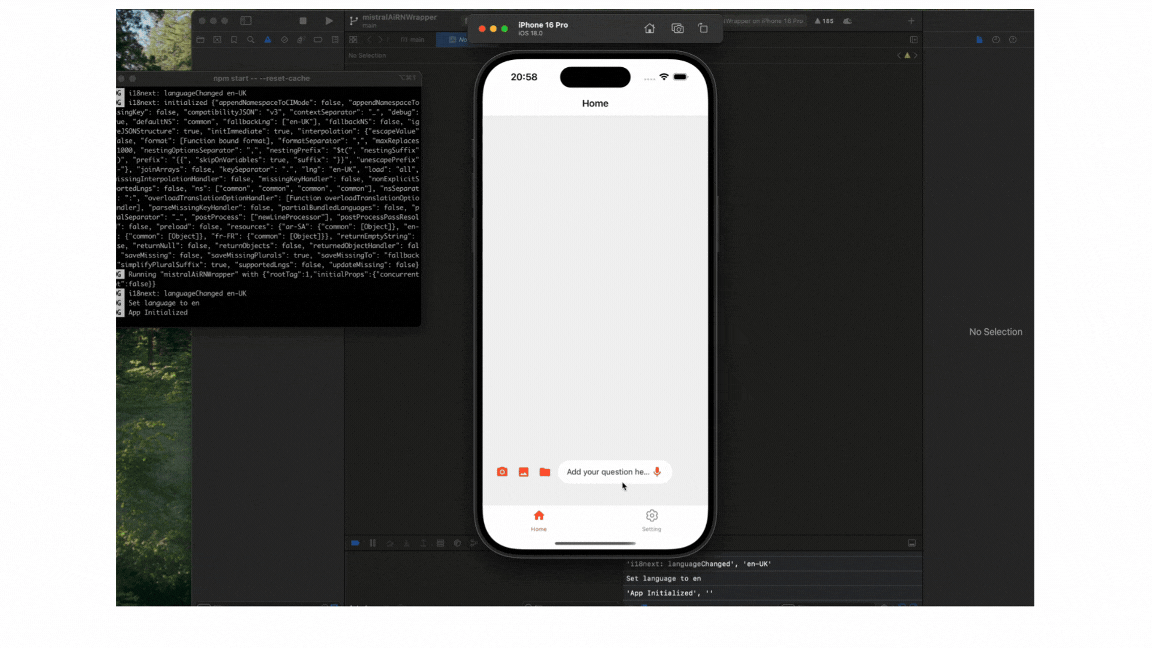
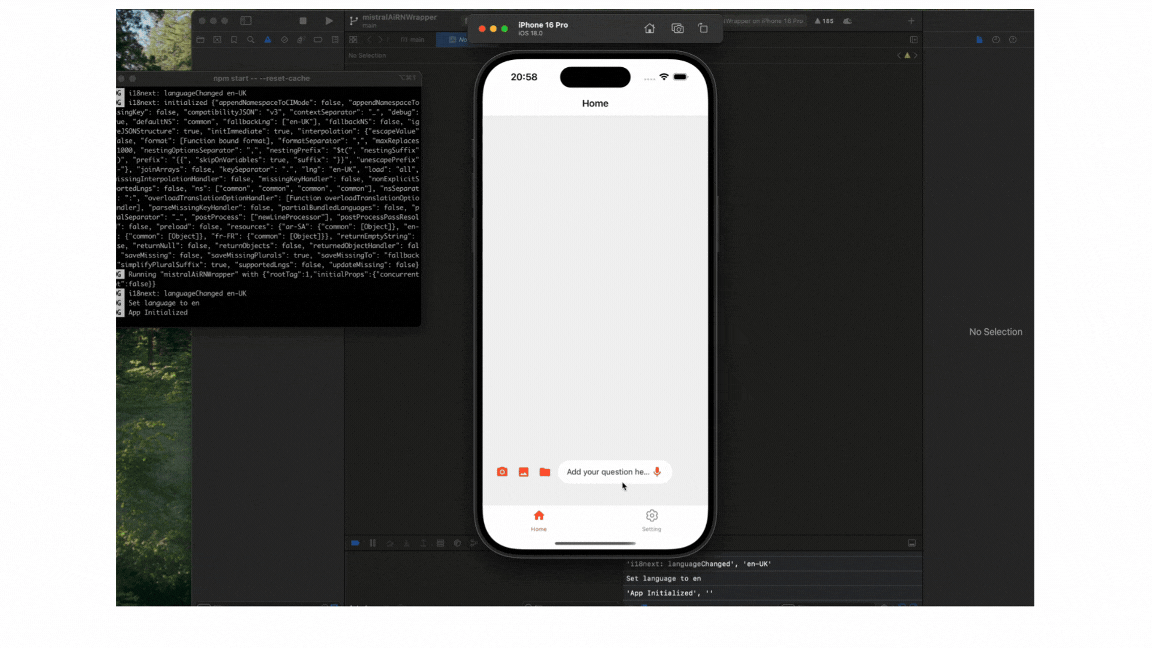
We have more tutorials and articles in our blog.
More blog article here:
